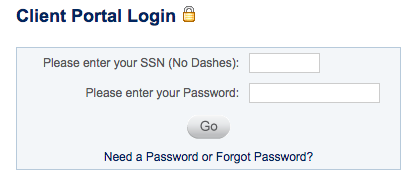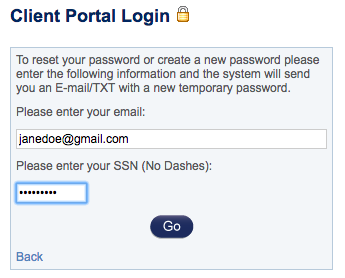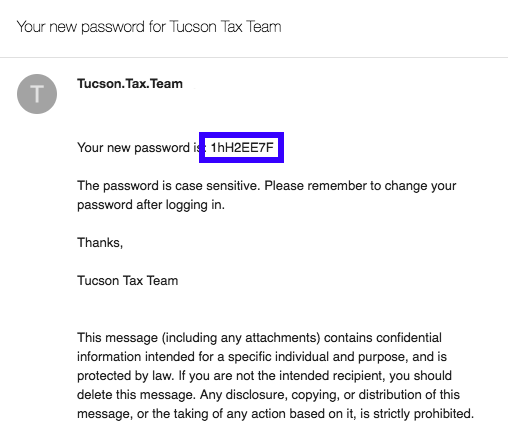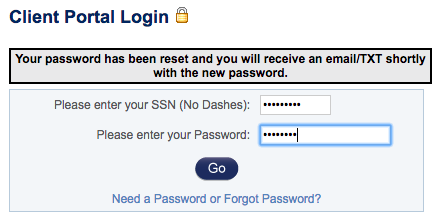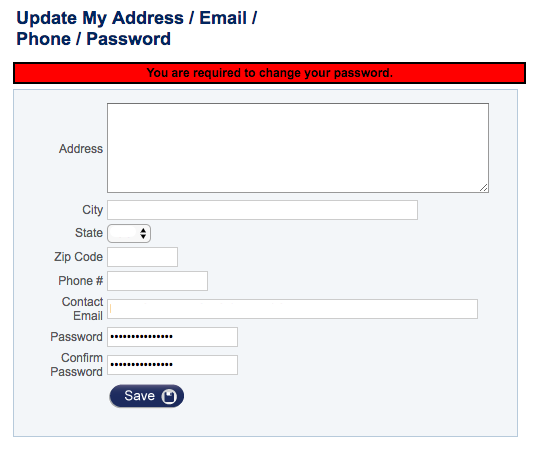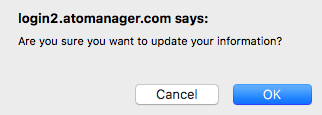Detailed instructions
How to open the client portal
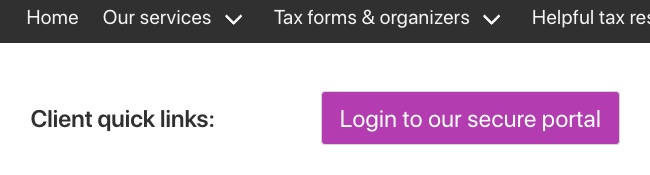
Important notes
This will open the Login screen of our secure client portal in a new tab in your web browser.
If this is your first time using the portal or if you have forgotten your password, you must receive and use a temporary password; you’ll then be prompted to create a permanent password.